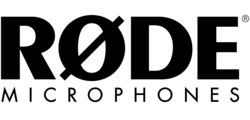Sonnet xMac Studio / Echo III Module
- ECO friendly webshop
- Persoonlijk advies
- 25 jaar ervaring
- Meer dan 4.000 producten
- Secure payment
- Registreer en ontdek je voordelen
Specificaties
Informatie
Pro 3U Rackmount Enclosure with Thunderbolt to PCIe Card Expansion System for Mac Studio
designed for professional workflow expansion
Audio | Video | Color Grading | Photography | DITs | Event Productions | Broadcasts| Your Workflow
expanded and secured
A Mac Studio™ delivers phenomenal processing power, outperforming computers multiple times its size and price — it also provide a lot of ports to connect things. But how do you incorporate a Mac Studio into off-the-desk professional workflows?
Sonnet xMac Studio integrates a Mac Studio into a compact rackmount enclosure with an optional PCIe card expansion module to support diverse audio and video application needs
Three PCIe slot (one x16 plus two x8 slots; supports PCIe 4.0, 3.0, 2.0, and 1.1 PCIe cards)
Supports three full-height, full-length PCIe card
Two 40Gbps Thunderbolt ports
400W power supply (with 75W aux. power connectors)
Dual Noctua quiet fans (rated at 17 dbA)
Includes power cable, 40GBps Thunderbolt cable, ThunderLok 3 connector retainer clip, and two adhesive-backed magnets for mounting portable SSDs
Key Features
![]() Connects PCIe Card Slots to Mac Studio
Connects PCIe Card Slots to Mac Studio
Use high-performance PCIe cards with the Mac Studio.
![]() Makes Your Mac Studio Road-ready
Makes Your Mac Studio Road-ready
3U rackmount enclosure with firm rubber cushions securely holds the Mac Studio and Thunderbolt expansion module in place, adding mobility to your workflow.
![]() Ideal for Use in Server Rooms
Ideal for Use in Server Rooms
Standard mounting holes and included adjustable rack rails enable easy installation into any standard server rack up to 24” deep.
![]() Front to Back Airflow Management
Front to Back Airflow Management
Supports direct airflow through the enclosure, Mac Studio, and Thunderbolt expansion module to keep them operating as cool in a rack as on a desk, even when the xMac Studio is mounted between two other rack-mounted components.
![]() Front Panel Power Switch and Integrated USB-A Ports
Front Panel Power Switch and Integrated USB-A Ports
Front panel button enables operation of the computer’s rear-mounted power switch; integrated USB-A hub enables connection of four USB peripherals to the Mac Studio.
![]() Easy Access
Easy Access
No tools required – removable front panel secured with thumbscrews allows easy installation of and access to the Mac Studio. Secured with three thumbscrews on the back, the Thunderbolt expansion module can be removed and reinstalled through the front of the enclosure without removing the front plate.
![]() Space for Storage
Space for Storage
Behind a covered opening beneath the computer is a space to place two Thunderbolt or USB SSDs (sold separately); two included adhesive-backed magnets secure them in place.
![]() Open Slot and Port Access
Open Slot and Port Access
Provides access to the computer’s SD card slot and front and back panel ports, enabling you to connect and disconnect cables easily.
Echo III and Echo I Expansion Modules’ Features
PCIe cards not included with modules
- Versatile PCIe Card Expansion
- From low-profile, half-length to full-height, full-length in size, Echo expansion modules support every Thunderbolt-compatible, non-GPU PCIe card available
- 400W of Power
- Built-in 400W power supply supports power-hungry cards including Avid Pro Tools | HDX, AJA® Kona® 5, Blackmagic Decklink 4K Extreme 12G, and Blufish444’s Epoch and KRONOS SDI cards. System powers on and off automatically with the connected Mac Studio.
- Quiet Fans
- Dual temperature-controlled, variable-speed Noctua fans rated at 17 dbA offer ultra-quiet operation.
- 40Gbps Thunderbolt Interface
- 40Gbps Thunderbolt interface offers 2800 MB/s of PCIe bandwidth to the installed PCIe card(s).
Cool Design
Go with the Airflow – Supports the Mac Studio Thermal Design
xMac Studio secures your Mac Studio without trapping in recirculating hot rack air, supporting its thermal design to keep it as cool in a rack as out on a desk. Ventilation holes on the enclosure’s front panel plus an enclosed chamber beneath the Mac Studio ensures the computer’s ability to draw in cool air through its base, while a completely open back enables it to expel warm air out the back unimpeded.
Space for SSDs
Secure Two Thunderbolt or USB SSDs Under the Mac Studio
xMac Studio provides space beneath the computer to house two Thunderbolt or USB SSDs (sold separately) up to 3.2 inches wide by 0.75 inch tall. Simply remove the rear access panel, apply the supplied adhesive-backed magnet to the bottom of the SSDs, insert the SSDs and connect them to the computer, and then reinstall the panel. The space is also suitable for other thin, bus-powered devices.
Road Trip Ready
Workflows on the Go
Do you need to take your workflow on the road? The xMac Studio is a perfect travel solution. Its 16.5-inch mounting depth – plus firm rubber cushions that securely hold your Mac Studio in place during transport – make xMac Studio ideal for use in molded rack cases or most any travel rack.
Need to Connect More than Three PCIe Cards?
Connect Additional Echo Modules
Mac Studio computers are equipped with four or six Thunderbolt ports, each supported by its own bus — each port provides full PCIe bandwidth. If you need to connect more than three PCIe cards (or more than one card with high bandwidth requirements), connect an Echo III Rackmount system configured with an additional Echo III Module, or a DuoModo Dual-Module Rackmount Enclosure configured with two Echo I Modules to connect as many as nine professional PCIe cards to your computer, all in just 5U of rack space. If you need to connect even more PCIe cards (and have the rack space), add additional expansion systems.
Need to Connect PCIe Cards to Two Mac Studios?
Choose a RackMac Studio Enclosure and Connect Echo Modules
If you need to add PCIe card expansion to two Mac Studio computers, you can also choose the RackMac Studio 3U rackmount enclosure and add an Echo III Rackmount system configured with an additional Echo III Module, each connected to a Mac Studio, all in just 5U of Rack space.